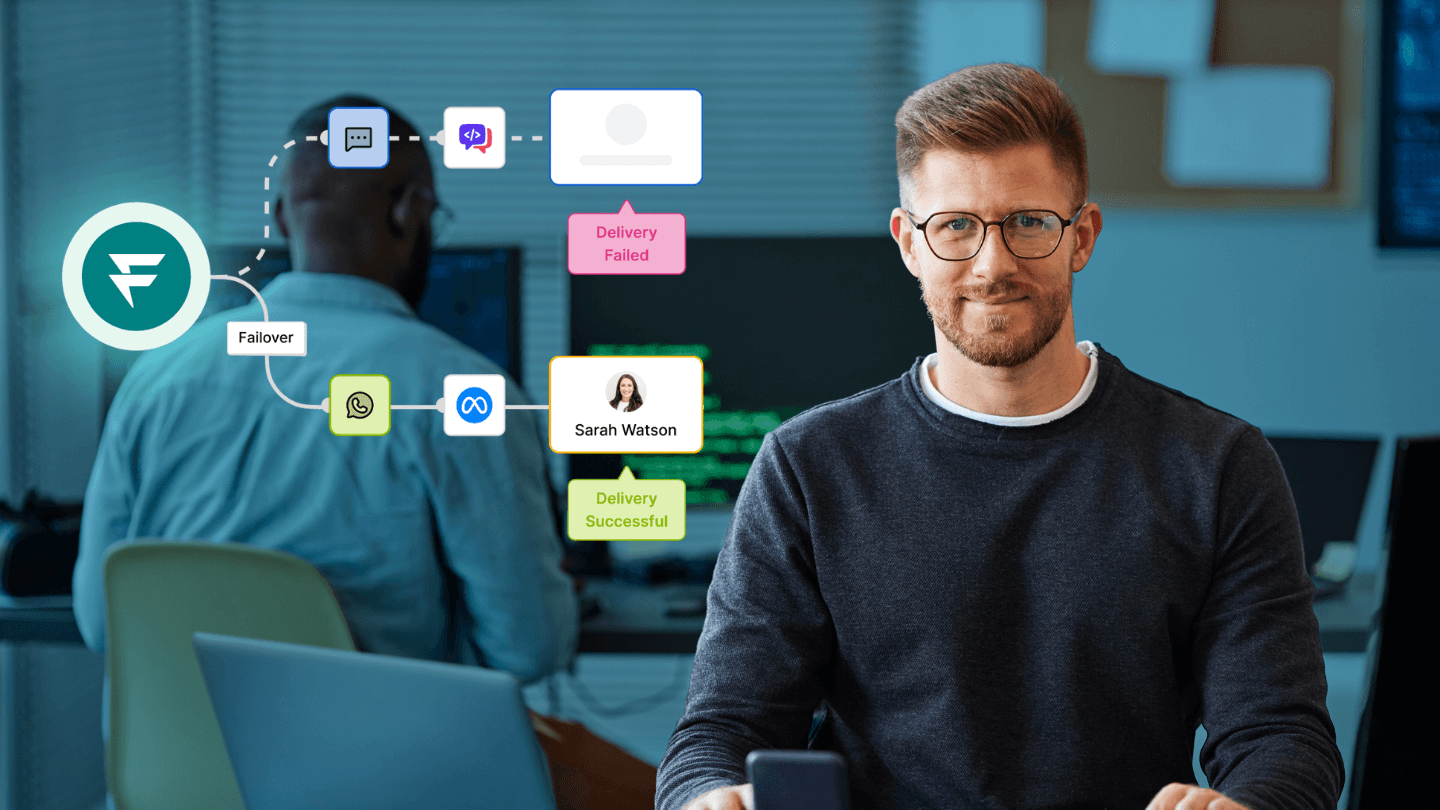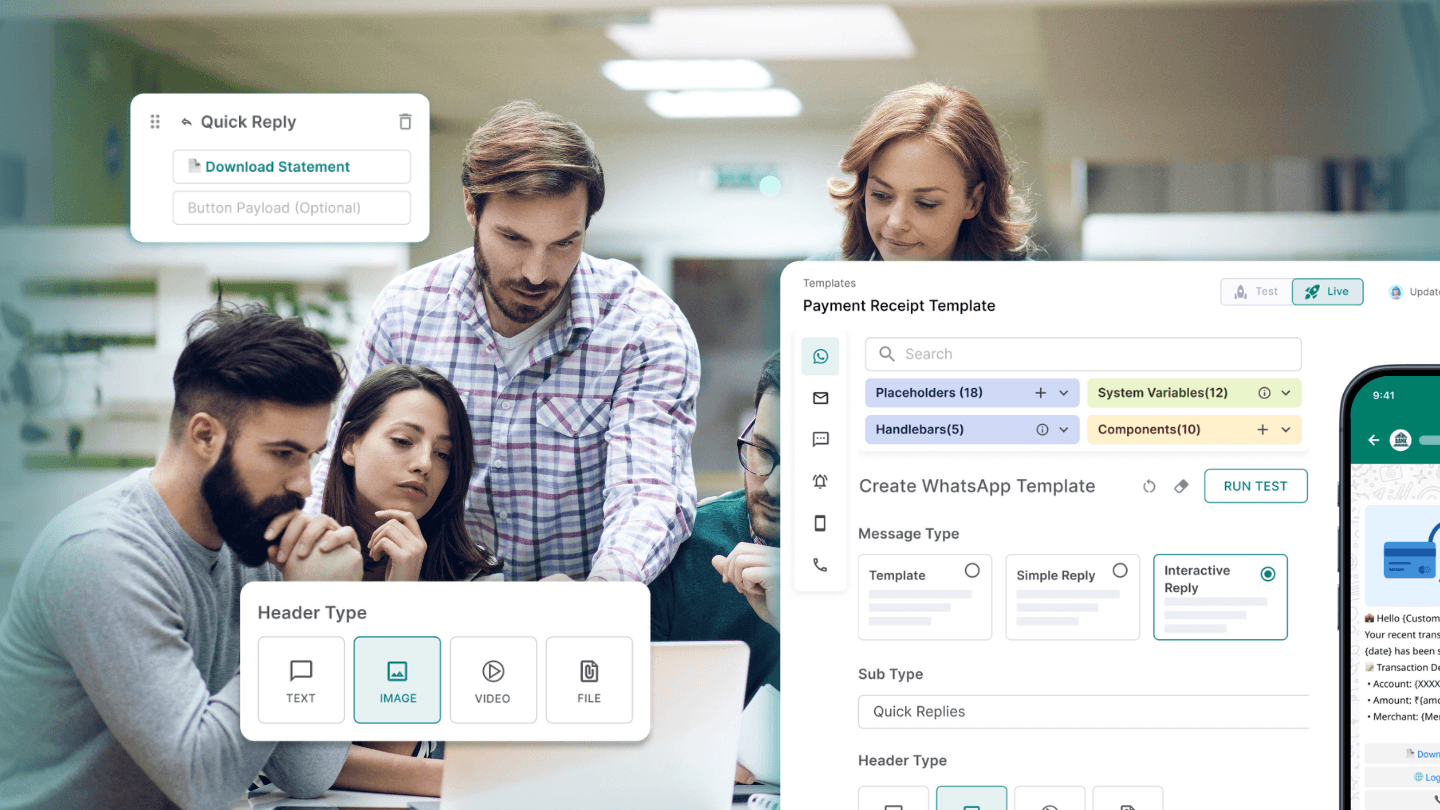Basics make you capable. Going over and beyond makes you stand out and be remembered. And the ones who are remembered are the ones who are recalled, revisited, and get better traction overall. Also known as Customer Experience 101.
We have covered the aspects that would get your business’ official communication up and running on WhatsApp Business. Still, the features that really add value and delight to the customer’s experience should be leveraged to keep your customers coming back for more.
Some of the features that WhatsApp Business has that help you bring that oomph factor to your customer experience are:
Link Instagram
Create short links or QR Code to connect with WhatsApp chat
Label chats
Away messages and greeting messages quick replies
Chat list filters
Catalogue and collections
Cart

What is WhatsApp Business?
WhatsApp Business is a free-to-download business app designed specifically for small businesses. It allows businesses to communicate with customers using tools that facilitate automated, sorted, and quick responses.
WhatsApp Messenger is primarily a user-oriented platform for personal communication, while WhatsApp Business provides enhanced features suitable for small to medium businesses.

Overview of WhatsApp Business
Account setup: Creating a WhatsApp Business account is straightforward. Download the app, register with a business phone number, and complete your business profile.
Profile management: Ensure your business profile is comprehensive. Include your business name, address, category, description, email, and website.
Messaging tools: Use quick replies, automated messages, and labels to manage and streamline communications effectively.
Benefits of using WhatsApp Business
Direct communication: WhatsApp Business offers a direct line to your customers, enabling instant messaging and real-time support.
Cost-effective: Compared to traditional SMS or email marketing, WhatsApp Business is a more cost-effective solution for customer communication.
Enhanced engagement: The app supports multimedia messages, making it easier to engage customers with images, videos, and voice messages.
Global reach: With over 2 billion users worldwide, WhatsApp offers businesses the potential to reach a vast audience.
Setting up your WhatsApp Business profile
Creating a strong WhatsApp Business profile is crucial for making a good first impression and establishing credibility. Follow these steps to ensure your profile is both informative and professional:
Profile picture: Choose a high-quality image that represents your brand.
Category: Select the category that best describes your business. This helps customers understand what your business offers at a glance.
Business description: Write a clear and concise description of your business. Highlight what sets you apart. For instance, using a descriptive business profile, Fyno helped companies like Fitpass increase their deliverability to nearly 100%.
Ensure your profile is relevant to your business: Keep your profile updated with relevant information such as contact details, business hours, and address. This is essential to providing customers with accurate information and building trust.
Essential WhatsApp Business features
1. Creating greetings, quick replies and away messages
One of the most important common features that run true for all good businesses is that, whenever possible, automate things. The WhatsApp Business app offers tools for automating messages, such as quick replies and away messages, which can significantly enhance customer engagement.
Processes that technically do not need a human touch or are redundant tasks can and should be automated. This not only frees a resource for doing other activities but also leaves no gap in terms of customer experience. What may have taken you probably 2 - 3 minutes (or more) to reply to a new customer reaching out can be responded to within a matter of seconds.
What’s more, you can also add content that would interest the customer, like redirecting them to look at your catalogues for the services provided or prompting them to leave a message detailing their requirement, etc.
Quick replies make you a master at handling multiple chats and queries like a pro.
Assuming you are aware of some of the basic queries that a typical customer would ask about your business and services, having a few quick replies created and ready to go helps you reply quickly, consistently, and clearly.
Having quick replies with short links for meetings is a good idea in case you have a use case for conversing with your clients.
In case you are running your customer support aspect using WAB, having quick replies ready for this, like asking about the condition of the parcel during the time of delivery or even more data in the form of pictures, quick replies can be leveraged for this.
Screenshots for errors, FAQ.
Away messages are not used by many but can be leveraged so beautifully to ensure your customers are informed and feel like they are seen and heard.
We recommend you set up away messages for:
When it is outside your business hours (Mon - Fri as well as a weekend if it applies to you)
If you are on holiday or are not available. It’s always better to keep your clients informed rather than have them wait a few hours to reply. Setting the expectation is important.
Find out how to create Greetings, Quick Replies and Away messages now.
2. Labels and chatlist filters
Labels help you stay organized.
Applying a label in WhatsApp to identify or tag your chats takes less than a minute and is one of the most convenient ways to identify your chats quickly.
WhatsApp has a few default labels, but feel free to create your own filters that suit your needs. Some tips to keep in mind when creating labels are:
Keep it simple! Decide what you are trying to achieve with tags and stick to it. Do not dilute the plan by adding more tags in the hopes of covering more topics. This never works, does not add value, and loses the plot as quickly as it starts.
Figure out a defining metric that will enable you to differentiate or categorize contacts.
Understanding what these labels are will further allow you to use them.
For example, if I create 3 labels, Interested, New, and Old, I can send curated offers with joining offers to those marked as Interested while not targeting the rest. I would also understand what content to talk to that potential customer with since the label prompts me to what stage of the customer journey that person is on.Labels can also act as metrics to track conversions and other parameters to understand small business growth.
Just when you think Labels have changed the game for you, Chatlist Filters come in and make it better! I know when I say filter, the activity itself seems very simple. But what if I use Chatlist Filters to search labels as well? Yes, this is possible and such an amazing feature. You can start typing any label name in your search field, and all the conversations with that label will populate. Simple.
Find out how to create Labels and how to use Filters
3. Catalogues and collections
A catalogue is essentially a montage of the products or services one offers via their business.
WhatsApp Business has considered the entire journey for a small business, and one key aspect is being able to display your products so that any interested person can peruse them at their convenience.
This also works out well for you as a small business since,
This shows professionalism and structure in your business
You have 1 place where there is a standard catalogue for all your products or services, which can be easily accessed.
Standardization of pricing and no need to have repeated conversations with different customers to explain what a product or a service entails. All this can be included in a description.
You will need only redirect your clients to the catalogues and sit back and relax while they browse, choose, and add items to the cart.
WhatsApp for Business introduced an additional feature called Collections to enhance the catalogue feature.
A collection is nothing but a grouping of a select few items from the catalogue that you would want to display or showcase as a bundle.
For example, if I run a business of all bath products, I would make a collection of Shampoo, Condition and Post shower hair products as 1 collection.
The possibilities are endless here. Again, based on the trends that your customers show regarding interests as well as the buying history that you would already have, you can make collections like this that can help upsell and cross-sell your products.
Find out more about creating Catalogues and Collections
4. Cart feature
The Cart feature allows you to gracefully exit the entire customer experience by closing the loop on the story.
The catalogue and collections have a feature that allows your customers to browse and add items to the cart. This, in turn, can be treated like any other e-commerce platform for selling your products, including completing the payment for the items in the cart via WhatsApp Payments.
Enable the Cart feature for your WhatsApp Business now.
Best practices for effective communication
To make the most out of your WhatsApp Business account, it's essential to follow best practices for effective communication. This ensures that your customer interactions are clear, respectful, and efficient.
1. Get clearly stated consent from users
Obtain explicit consent: Always ensure that users have opted in to receive messages. This can be achieved through sign-up forms where users explicitly agree to receive communications.
Transparency: Clearly explain what kind of messages users will receive, such as updates, promotional content, or transactional notifications.
Easy Opt-out: Provide an easy way for users to unsubscribe from messages anytime.
2. Send out messages at opportune times
Understand user preferences: Analyze when your users are most active and schedule messages accordingly to avoid disturbances.
Time zones consideration: Be mindful of different time zones if your customer base is international.
Event-driven messaging: Send messages triggered by user actions, like order confirmations or reminders, which are more likely to be read and appreciated.
3. Do not spam your customers
Limit frequency: Avoid sending too many messages in a short period. This can overwhelm customers and lead to higher unsubscribe rates.
Relevance: Ensure each message adds value to the customer, whether it's a useful update, a reminder, or a promotion tailored to their interests.
Content quality: Focus on quality over quantity. Well-crafted messages with clear, concise information are more effective.
Leveraging WhatsApp for marketing
Using WhatsApp for business communication offers a unique opportunity to connect with customers in a more personal way. Businesses can use WhatsApp to send promotional messages, announcements, and updates directly to their audience. This approach not only increases engagement but also builds a more direct and trusted relationship with customers.
1. Build a brand identity
Building a strong brand identity on WhatsApp involves consistent and clear messaging. Create a professional WhatsApp profile with your logo, business address, and contact details. This helps establish credibility and trust with your customers. Ensure your profile is complete and up-to-date to reflect your brand accurately.
Next, use WhatsApp status to share updates, promotions, and behind-the-scenes content. This keeps your audience engaged and informed about your business activities. Additionally, respond promptly to customer inquiries to show that you value their time and feedback.
2. Engage customers with interactive messages
Engaging customers through interactive messages can significantly improve customer satisfaction and loyalty.
Use quick replies: Set up pre-written responses to common questions to save time and ensure consistency.
Send polls and surveys: Gather customer feedback and opinions easily to understand their needs better.
Share multimedia content: Enhance your messages with images, videos, and documents to make them more engaging.
Ensuring clear communication and respecting user preferences are crucial for maintaining a positive customer relationship. Always ask for permission before sending promotional messages and allow customers to opt-out easily. This respect for user preferences builds trust and reduces the likelihood of your messages being marked as spam.
Improve your online presence
We live in a “creator age,” which essentially means that your online presence is imperative for your business and products to have visibility and traction in the market.
One of the best ways to do this is to first create an Instagram page for your business. Once you have set up an Instagram account, creating an interconnection with WhatsApp is very simple.
It's worthwhile to mention that using your Instagram bio space strategically to guide potential clients on when to reach out on WhatsApp is a smart move. Instagram on its own has a Shop feature, which can be leveraged as well, but having the same Shop on multiple platforms makes tracking and consolidation of data and information.
Find out how to link your Instagram to your WhatsApp Business account.
Knowing what features an application provides is great, but understanding how to leverage those features to the best possible capabilities is a skill that will help you propel your business and brand forward.
Conclusion
In conclusion, establishing a stellar WhatsApp Business account requires a blend of strategic practices that ensure effective communication and user satisfaction. By fully completing your profile, responding to inquiries promptly, and utilising organizational tools like labels and tags, businesses can enhance customer engagement and streamline operations.
FAQs
1. What is WhatsApp Business?
WhatsApp Business is a free app designed for small businesses to communicate with customers using automated, sorted, and quick responses.
2. How to set up a WhatsApp Business account?
Download the app, register with a business phone number, and complete your business profile.
3. How do labels help in managing chats on WhatsApp Business?
Catalogues display your products or services, while collections group related items to enhance browsing and sales.
4. How does the Cart feature work in WhatsApp Business?
The Cart feature allows customers to browse, add items to their cart, and complete purchases directly through WhatsApp.
5. What is the best practice for obtaining consent from users?
Always obtain explicit consent and provide an easy way for users to opt out of receiving messages.
6. How can I ensure my messages are not considered spam?
Limit message frequency, ensure relevance, and focus on quality content to avoid spamming customers.
7. How can I link my Instagram account to WhatsApp Business?
Set up your Instagram account and use the bio space to guide clients to contact you via WhatsApp.